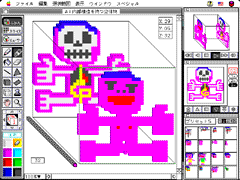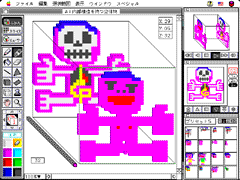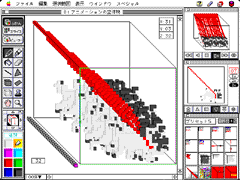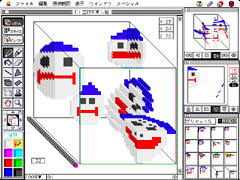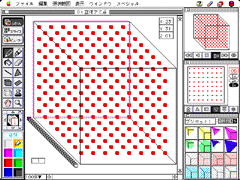Japanese/English
Supplement 1 : The New Way of Making 3D Objects Using "Digital Nendo"
By Hideki Nakazawa (multimedia artist)
Introduction
The 3D tool, "Digital Nendo," recently published by Ask Kodansha Company, is not only a world's first bitmap-conceptual tool, but also has various new and universal characteristics. Using the various characteristics, you can make many new-type 3D objects, which is impossible for any 3D tools other than "Digital Nendo." Here let me explain the practical way of making 3D objects referring to the "Stamp" (*), which is already registered in the product in advance. "Supplement 1" was written to give some additional explanation to "Significance of Digital Nendo in Visual Art History."
Contents
(*) Stamp
A : 3D Object with Inside Structure
B : 3D Object of Animation
C : 3D Trompe L'Oeil
D : 3D Dot-Pattern
E : 3D Op Art
F : Miscellaneous (jaggy 3D object, combination of planes crossing in 90 degrees, Platonic figure, 3D comic strip, 3D Arcimboldo-effect, 3D action painting)
(*) Stamp:
The "Stamp," which is already registered in advance in the very software, is a little different from ordinary stamps used in usual paint software. It is rather a model of examples. 16 stamps are on each surface, and 5 surfaces are grouped into one set. And, 5 sets, that is, 400 (16 by 5 by 5=400) stamps are already registered, in "Preset l" through "Preset 5." In "Users' Area," there is one set left for users to freely make your own stamps and register them up to 80 stamps. The outline of each Preset is as follows:
*Preset l --- Various kinds of geometrical figures (Produced by Satoko Tsukano and myself at ALOALO INTERNATIONAL.)
*Preset 2 --- Man, animal, vehicle, food, etc. (Produced by Sachiko Konishi and Hideo
Ogata at Ask Kodansha Company.)
*Preset 3 --- Food, inside the ocean, diorama, etc. (Produced by Sachiko Konishi and Hideo Ogata at Ask Kodansha Company.)
*Preset 4 --- Alphabet, hiragana, mark (Produced by Ask Kodansha Company.)
*Preset 5 --- The new way of making 3D objects using Digital Nendo (All produced by myself.)
If you find, for example, "5-1-15," that means "Preset 5, first surface, 15th stamp from the upper left." You will find each stamp's name in the list at the end of the "Users' Guide."
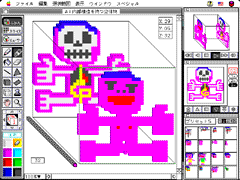 A : 3D Object with Inside Structure
A : 3D Object with Inside Structure
Summary
World's first bitmap 3D software, "Digital Nendo," can naturally be said to be a tool for making 3D objects with inside structures, as it is based on the bitmap concept. (With conventional object-figure-mode 3D software, what you can make is only the outside structure.) As it is the first 3D object with an inside structure, you can not only have fun with it or use it in various ways, but also you cannot help referring to the inside structure, as there are "Slice-mode" and "Para-para Window," which gives you a new 3D sensation by offering you a visual inside structure.
Key Word
Topological restriction, the fourth dimention, Piero Manzoni, X-ray, CT scan, plastination, treasure-hunting, subliminal effect.
Examples of Stamps (*An example of illustration)
[a] Single figure --- "*5-2-05/human head" "*5-2-06/human torso" "*5-2-07/human arms" "*5-2-08/human legs" "5-2-09/girl's whole body" "5-2-10/boy's whole body" "5-2-11/boy's head" "5-2-12/girl's head" "5-3-06/panda's head" "5-4-15/ants' nest" "5-4-16/3D maze" "2-3-02/double-decker bus" "2-3-13/robbot" "2-3-15/desktop personal computer" "2-4-05/egg" "2-4-06/watermelon" "2-4-07/pizza" "2-4-08/cake"
[b] Set figure --- "3-1-01 through 3-1-16/sandwich set"
Appreciation Modes :
Deletion or transference after selecting the area by Para-para Window, Slice-mode, or Fukan-mode; Transparent paint by Fukan-mode; "V key's depth-showing" by Fukan-mode.
Explanation
"5-2-05/human's head," "5-2-06/human's trunk," "5-2-07/human's arms," and "5-2-08/human's legs" are the simplest examples of "a 3D object with an inside structure." You need only 3 layers, that is, the front, the back, and the inside layer in between. "Fukan-mode," "Viewer," and "Guru-guru Window" themselves do not show you the inside, but "Para-para Window" showing by default displays for a moment a skeleton or a frame, and you will notice the existance of the inside. For the more minute observation, use "Slice-mode," and you will be able to grasp its situation perfectly. As human's eyes, similar to "Viewer," are in the real third dimention, you were unable to reach the inside of the can made by Piero Manzoni because of the topological restriction. But, now in the world of "Digital Nendo," Piero Manzoni's work, "An Artist's Stool," (Stool is considered to have been put inside the can) does not come into existence, because in that world, the users become the four-dimentional beings.
"5-2-11/boy's head," "5-2-12/girl's head" are examples of "a thick inside structure," though not so perfect ones. If you see them through "Slice-mode" without moving the stamp position, you will find an analogy of a vertically sliced human head's frontal plastination-specimen. It is possible to take a picture from the same direction by MRI. If you turn them still more upward (as the side "6" being shown) and see them through "Slice-mode," this time you will find an analogy of a horizontally sliced plastination-specimen of a human head, as with a usual CT scan. Of course I have to admit that they are not correct forms.
The metaphor of the plastination-specimen is direct and correct, but the metaphor of CT scan and MRI, and X-ray as well, need some attention. In the case of CT scan, MRI, and X-ray, you do not get a figure through irradiating an objective human body with a visible ray. Let's take X-ray as an example. In the case of X-ray, you take advantage of its optical nature which regards the objective human body's skin as "transparent" like air. To reproduce the similar phenomenon by "Digital Nendo," you can replace the color of magenta (pink) applied to the skin with the color of transparent, in "5-2-05/human head," "5-2-11/boy's head," and "5-2-12/girl's head." To be precise, put the color of transparent on magenta through "Fukan-mode," and you can get the similar figure as is seen by X-ray. As for the case of CT scan or MRI, it is such a situation that the observation results obtained by X-ray or rotary magnetism are already outputted through a computer, like a layer of "Slice-mode."
You can actually apply the type of the referring-to-inside-structure in various fields. For example, you can apply it for (human) anatomic case as stated above, for the case of physical geography which treats the inside structures of strata or stars, for the study of the structure of mineral crystals which will be stated below, and so forth. You can also easily treat the structures in the space, just like "5-4-15/ants' nest" or "5-4-16/3D maze."
Let me take up food, as it is easy to understand for everyone. As the action of eating is destroying the topology of the food surface at each bite and materializing it for being absorbed by the intestinal wall (**), so it brings you a feeling of reality when you enjoy cutting or deviding a part chosen by you with a fixing-area tool in such as "2-4-06/watermelon," "2-4-07/pizza," or "2-4-08/cake," which were produced by Ask Kodansha Company. Actually, although some which are already cut into 1/4 in order to show the inside are included in the product, it would be much more fun to cut them in their full size, at the previous stage. (You can restore them to the original state.) Other easy-to-understand examples of food for having fun with "Digital Nendo" are "3-1-01 through 3-1-16/sandwich set." After putting butter on the bread, and putting some food between the two of them, put it back on the previous position. And then after pulling it down by 90 degrees, cut it with a fixing-area tool, and you will see the sliced side of the sandwich in the middle of the process of eating. That may be said to be the first "eating in playing house."
Further example for having fun is treasure-hunting, taking advantage of the fact that you cannot see the inside structure directly through "Fukan-mode" or the like. Can you find a tongue-pierce in "5-2-12/girl's head"? Or probably you can hide a message which can be seen only from a certain direction, which is not prepared in the product, though.
For using it in a little different way, you can hide such a message as it will be perceived only a short time through "Para-para Window," though it seems like the one to be appreciated through "Fukan-mode." While you are enjoying "2-3-15/desktop personal computer," made by Ask Kodansha Company, propably you will feel like being welcomed by "Digital Nendo." As you see, a subliminal effect is also taken into consideration. In "Fukan-mode," the voxels of the layer are shown, which were chosen by striking "V" key in the state of English-input, and so, you can have fun using the function as well. Or, please put "2-3-15/desktop personal computer" at the position of the stamp, and move the cursor to the 16th layer (z=16), then strike "V" key.
For the so-called power-users of "Digital Nendo," who are used to the situation of the apparent inside structures, those works without any apparatus for the inside structures might seem very dull.
(**) the action of eating is destroying the topology of the food surface at each bite:
Let me say in passing what I noticed, that is, various "taboo" can mostly be understood as the case of "destroying the topology."
An animal, different from a plant, which is not fixed by the system of coordinates, takes the topology of the body's surface as its identity. Therefore, anatomizing an animal's body or human body, or making specimens through plastination, may sometimes be considered to be some kind of taboo. (In some religion, even surgery is taboo.) For some people, piercing is taboo, while some people give it a great deal of positive meaning, which can be understood if you know that the essence of piercing lies in directly changing the surface-topology. Piercing means that it perforates the skin and makes a doughnut-like pattern in the part of the body. Vegetarianism may probably be born from an aversion to the matter of destroying the topology. "Eating flesh," different from eating vegetables, is exactly "destroying the topology." And, in many cases, "sexual intercourse" is taboo, which may be interpreted that sexual intercourse or ejaculation causes the change in the topology which is considered to be animal's identity. The reason why such an act is regarded as taboo must have been weak, just by the explanation from the moral point of view. If seen from that point of view, a condom is an apparatus which tries to keep the topological identity by a narrow margin in a visible way, and therefore it has more meaning than being a contraceptive appliance or one way of preventing AIDS. It is interesting in some way that a condom is also called a skin. The skin is the most advanced guard of the topology, and, if seen from a medical point of view, it is the most complicated part for immunity action. A disease of the skin gives you a striking impression comparing with other parts' diseases, which may be interpreted as the infected part can easily be seen, but the real reason may be that it instantly reminds you of "destroying the topology."
That kind of topology as animal's identity can easily be applied not only to the surface-topology concerning a body, but also to the mental or psychological area. For example, as self-consciousness can be interpreted as the matter concerning the area of self-topology, the destruction of self-topology may be called "trauma," a psychological injury. For a more familiar example, the matter as "violation of privacy" can be easily interpreted by the topological concept. Such a topological concept can be applied to the area of sociology, such as ethnic or racial issues. The reason why a racial problem occurs is that there exists invisible topology. The impulse to keep the topology creates the racial discrimination. The fact that more than a single race cannot coexist very easily, or that dividing a single race is detested can also be interpreted by the topological concept. And the standpoint which resists the solidity of the topology of social group can be atomistical anarchism. Therefore, as its essential nature, topology is a sacred region which should not be invaded, and in case it is invaded, that will be called taboo.
An extreme situation of "the destruction of the topology" can be seen in a state that an object which used to stand up firmly changes into a formless material. To be exact, the moment of death agony for an animal is the time when it is eaten and digested by other animals. (Therefore, a male praying mantis whose sexual intercourse is in the same ritual of being eaten by a female, may savor the highest bliss.) It has become very rare that human beings end up as nourishment for other animals, but, in some sense, living in fear of being eaten may be the real way of living as an animal. The song, "Let's become ham," written and sung by Yuichi Kishino, may represent the phenomenon.
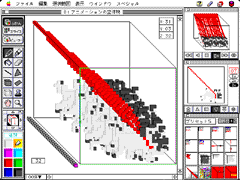 B. 3D Object of Animation
Summary
B. 3D Object of Animation
Summary
World's first fixed-coordinates-type bitmap 3D software, "Digital Nendo," has a function called "Para-para Window," which shows the t-axis (time-axis) replacing the z-axis of the fixed coodinates. As you know, "Slice-mode" displays each layer separately, while "Para-para Window" (and its enlarged version, "Big Para-para Window,") display many layers arranged in the animation-style in the same area. Therefore, conversely speaking, you can regard the very software as a tool for making animation to be appreciated through "Para-para Window." And, in that case, the queerest 3D object appeared there through "Fukan-mode" or "Viewer" should be called a "3D object of animation."
Key Word
Para-para manga, Etienne Marey, Marcel Duchamp, futurism, Giacomo Balla.
Examples of Stamps (*An Example of Illustration)
"*5-4-13/futuristic dog" "2-5-13/balloon" "2-5-14/train" "2-5-15/climb ! " "2-5-16/fireworks"
Appreciation Modes
Para-para Window, Big Para-para Window, Slice-mode, Fukan-mode, Viewer, "Guru-para High-speed" ON.
Explanation
"Slice-mode" is a mode which enables you to precisely create a 3D object with the inside structure, as it displays the whole world slicing it in plane layers. In other words, it is a working mode based on the interpretation which regards the three-dimentional space as the piles of the two-dimentional xy-plane piled toword the direction of the z-axis. If you arrange the each layer altogether in the same area in the style of animation-display just like para-para manga, you will more easily understand the inside structure of the 3D object, just like seeing the animation of CT scan. "Para-para Window" was invented mainly for that purpose. And, as it is set independently from the main scene, it is very convenient that you can see "Slice-mode" any time, even when the main screen is of either "Fukan-mode" or "Viewer."
At the point of having created "Para-para Window," the z-axis and the t-axis (time-axis) became equal in the value. The explanation given above is to start from the z-axis, and then replace it with the t-axis, but it is also possible to think the t-axis first, and then replace it with the z-axis. To be exact, it is possible to regard that tool as one for making 32-layer para-para manga animation, and regard "Slice-mode" as a mode for displaying them individually. And, the queerest 3D object appeared in "Fukan-mode" or "Viewer" at that time, can be called a "3D object of animation," and furthermore, it can be interpreted as "3D output" for recognizing the animation instantly at a glance, which, otherwise, in a sense, can only be grasped in the lapse of time.
Historically speaking, in 1880, Etienne Marey, a French scientist, tried to visualize the time-axis using continuous pictures. Let me now take up his bronze sculpture, "The Flight of a Gull," made in 1887. The sculpture is noteworthy because it is the first "3D object of animation." He fixed an every-moment figure of the gull in the direction to which it was flying, and so, the direction of the z-axis and that of the t-axis were not unrelated, that is, perfectly the same. As he created it for a scientific purpose, it is possible that he did not regard it as a new sensational visual art. But, you will be surprised at the queerness of "The Flight of a Gull," even in the present day. The studies done by Etienne Marey, who is also called the father of cinema, later gave a great influence, early this century, on Italian futuristic artists and Marcel Duchamp, who created works referring to the time-axis, separately from the futurists.
The visualization of animation, once done by Marey's solid object created by putting the z-axis and the t-axis on the same line, came to be fixed by futursits or Duchamp, as a picture which outputs all the t-axes on the same plane of z=0. The most famous ones are Duchamp's "Nude Descending a Staircase," and Giacomo Balla's "Dynamism of a Dog on a Leash." In the former, as the position of the staircase is fixed to the visual-point coordinates, the direction of the t-axis and that of the x-axis (a side-ward direction of the picture) are the same if seen by the nude, that is, it seems as if there were many number of the same nude, if seen from outside of the picture. In the latter, as the dog's body is fixed to the visual-point coordinates, the dog always seems to be alone, and the t-axis does not extend to any direction, that is, what is drawn in the picture is the queerest two things, one painted on the other, that is, the dog's legs that change the position perfectly according to the lapse of time, and a leash which moves at random.
Now, as you understand, the example prepared in "Digital Nendo," "5-4-13/futuristic dog," is a transformation of Balla's "Dynamism of a Dog on a Leash," that is, it is a kind of the one in which the t-axis drawn on the same plane is displayed on the z-axis which is vertical to the xy-plane, regardless of the true direction of the t-axis (the direction to which the dog is running). In other words, in the stage of Marey, the direction of the moving object in the space and the t-axis still coincided (and as the interval of pressing the shutter is so intermittent that the space-axis of coordinates and the time-axis still ambiguously mixed together), and, in the stage of Balla, the time-axis totally lost its nature of direction, and finally, in the stage of "Digital Nendo," the t-axis at last came to be displayed in the direction of the z-axis, utterly regardless of the moving object's direction in the space. Therefore, the examples of the visual 3D objects seen through "Fukan-mode" or "Viewer" are the new visual visions born on the basis of those of Marey's or futurists' and surpassed them. And what is interestingly complicated with the very software is that you can also see the perfect animation even through "Para-para Window."
Those excellent stamps made by Ask Kodansha Company, that is, "2-5-14/train," "2-5-15/climb ! ," and "2-5-16/fireworks," are the perfect animation rather to be seen through "Para-para Window," and so, if seen through "Fukan-mode" or "Viewer," you will just see colored cubes. And, if you put transparent color on the background such as sky, you will see the queerest "3D object of animation." And, if you want to see the still queerer animation, turn it by 90 degrees and see it through "Para-para Window."
As for the mode to appreciate the "3D objects of animation" stated above, let me call your attention to "Big Para-para Window" and ON/OFF of "Guru-para High-speed" contained in the indication menu. "Para-para Window" is nothing but a supplementary monitor screen which complements the work of its main screen, just like the function of car's side-mirrors, while "Big Para-para Window," surpassing a supplementary function, is to be used for the appreciation like "Viewer." So please change "Para-para Window" to "Big Para-para Window" for the appreciation as often as you like. As for the high-speed buttons prepared in "Guru-guru Window" and "Para-para Window," you can also change the speed by ON/OFF of "Guru-para High-speed" in the indication menu. The design of interface was made in such a hurry to meet the deadline that it has a temporary figure. Anyway you can choose your favorite speed thanks to the function.
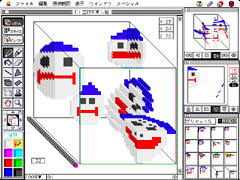 C : 3D Trompe L'Oeil
Summary
C : 3D Trompe L'Oeil
Summary
By taking the method of oblique projections, which is used in 'Fukan-mode" and even in "Guru-guru Window," as a fixed interface, you can make such 3D object as a face, which will become just a straight line, if seen from some other angle. Although there are various variations, let me present them altogether as a "3D trompe l'oeil."
Key Word
Manierisme, anamorphous, Hans Holbein, Leonardo da Vinci, (opposite-wise) trompe l'oeil, Jiro Takamatsu, Felice Varini, op art, kinetic art, Victor Vasarely, Yaacov Agam, Stone garden of Rhoan-Temple.
Examples of Stamps (*An Example of Illustration)
[a] A type of optical illusion of disjointing in pieces --- "*5-1-15/disjointing a face in pieces 1" "5-1-16/disjointing a face in pieces 2" "5-1-13/oblique face coming in and out" "*5-1-14/woman's face expanding and contracting"
[b] A type of manierisme in oblique direction --- "*5-2-01/manierisme of a face (side 1)" "5-2-02/manierisme of a face (side 2)" "*5-2-03/manierisme of a face (apex 1)" "5-2-04/manierisme of a face (apex 2)" "5-4-07/long guy in sideways" "5-4-08/long guy in lengthwise"
[c] A type of weak opposite-wise trompe l'oeil --- "5-1-09/three-sized face (concave)" "*5-1-10/three-sized face (convex)" "5-1-11/What's a green mask?" "5-1-12/What's a yellow mask?"
[d] A type of Agam-tic half-3D plane --- "5-4-01/face-slit" "5-4-02/face-bellows" "5-4-03/face-accordion" "5-4-04/face-folding screen" "5-4-05/face-curved surface (length)" "5-4-06/face-curved surface (width)"
Appreciation Modes
Fukan-mode, Guru-guru Window, "Indication of 3D Color" OFF.
Explanation
The most basic drawing mode in "Digital Nendo" is "Fukan-mode," which has the method of oblique projections different from ordinary oblique figures, that is, going inside by one unit corresponds to sliding upper left by 1/2 unit. "Para-para Window," which is diplayed by default, also has the same method. By making the method as a fixed interface, you will get from the method a very natural 3D sensation, especially in the 3D trompe l'oeil which is a unique creation made by the method. Stamps shown above are their very good examples.
To be exact, "5-1-15/disjointing a face in pieces," in [a] A type of optical illusion of disjointing in pieces, shows an ordinary face seen from the stamp position, but, if turned, it shows disjointed sticks. In the real world, it is very difficult to find the peculiar position from where you can see such a phenomenon. And, because of perspective, or shadows, or perspective feeling seen by two eyes, it is almost impossible to make such a perfect solid object in the real world, but, thanks to the very software, you can really make such an object very simply and perfectly.
Next, "5-2-01/manierisme of a face (side 1)" in [b] A type of manierisme in oblique direction, shows an ordinary funny face whose left half is a little dotty, if seen from the stamp position, but, if turned, you find that the left half is an anamorphous one just like the one seen in manierismic pictures. The same thing happens, for example, in Hans Holbein's "French Envoys," that is, the incomprehensible object drawn in the front of the picture turns out to be a perfect skull, if seen from an oblique direction. Leonardo da Vinci's sketch of an embryo extended sideways is another example. The examples prepared in "Digital Nendo" are opposite of those of classical art, that is, as they are already put on the oblique position, they induce an optical illusion in a new way. A trompe l'oeil is the art of detailed drawing which creates the three-dimentional illusion on the second dimention, while they create the two-dimentional illusion on the third dimention, therefore they can be called an "opposite-wise trompe l'oeil." It may be interesting to compare "5-2-04/manierisme of a face (apex 2)" which creates three-surfaced opposite-wise trompe l'oeils centering the apex, with a picture created by "5-1-10/three-sized face (convex)." The latter does not have so strong image of illusion, but shows the indesribable new sensation which is peculiar to the very software, and so it was grouped with [c] A type of weak opposite-wise trompe l'oeil.
Now let me expain the way of display when you appreciate them. In the case of the bitmap 3D mode in the genuine mathematical concept, the picture shown on the two-dimentional monitor screen is nothing but the three-dimentional projection drawing. And especially in the case of those "3D trompe l'oeils," whose purpose is to take out only the projection drawing, the various effects to recreate those 3D objects in the real world (shadowing, displaying of the voxel's frames, etc.) turn out to be obstacles. To be exact, you will get more perfect optical illusion by changing "ON" by default to "OFF" shown in the "Indication of 3D Color" in the indication menu. Please choose "OFF" in the "Indication of 3D Color," and appreciate it through "Fukan-mode," turning as you like.
Let's go back to [c] A type of weak opposite-wise trompe l'oeil. In spite of the fact that the examples shown here are, as mentioned above, not so optical-illusion-type like an anamorphous one, they increase the indescribable sense of existence by "OFF" of the "Indication of 3D Color," which is the very software's unique point. They are the faces which are able, or unable, to be appreciated as plane faces, and they seem to hover between the second dimention and the third dimention, which gives you a queer sensation, and so they are grouped here as "weak opposite-wise trompe l'oeil."
As for "5-4-07/long guy in sideways" in [b] A type of manierisme in oblique direction, it is an example of a strong opposite-wise trompe l'oeil, which shows a straight line, if seen from the stamp position. Such phenomena are already shown in the series of works concerning an optical illusion done by Jiro Takamatsu ("Cube 3 plus 3," "Perspective Table," etc.), and the series of works by Felice Varini, in which you find a circle or a straight line in the landscapes, if seen from a certain point.
And "5-4-01/face-slit" in [d] Agam-type half-3D plane, shows a white face with a slit, if seen from the stamp position, but, if turned by 180 degrees, it shows a yellow face with a slit. In the case of "5-4-02/face-bellows," the expression of the face changes in various ways, if turned by 90 degrees. Actually, those examples are the combination of two layers which can be confirmed through "Slice-mode." Such a trial done in the area between of plane and solid, as to gain different visual effects according to the direction it is seen, will remind you of Yaacov Agam's work which situates at a contact point of op art and kinetic art. Furthermore, Victor Vasarely's recent works, various kind of "3D Op Art," are also considered to be on the same line, started from the plane. The theme of the projection drawing which changes according to the direction it is seen, may even remind you of the Stone Garden of Rhoan-Temple.
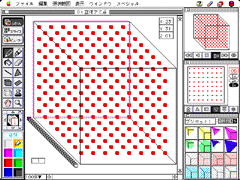 D : 3D Dot-Pattern
Summary
D : 3D Dot-Pattern
Summary
A world's first referring-to-inside bitmap 3D software, "Digital Nendo," can regularly arrange objects in a solid way through the section-unit, and you can recreate, for example, the regularly-arranged structure of a mineral crystal. And it is a tool which made it possible for the first time to display a dot-pattern or a screen-tone as the graphics on the three-dimentional solid object, which used to be displayed as the graphics on the two-dimentional plane. Furthermore, you have many indication-mode to appreciate them.
Key Word
A structure of crystal, a type of salt (NaCl), dot-pattern, screen-tone, Roy Lichtenstein, atomism, BAKA CG, movement of support/surface, minimal art.
Examples of Stamps (*An Example of Illustration)
"1-5-09/3D dot-pattern (density 0.5)" "*1-5-10/3D dot-pattern (density 1)" "1-5-11/3D dot-pattern (density 2)" "1-5-12/3D dot-pattern (density 3)" "1-5-13/3D dot-pattern(basic density 4)" "1-5-14/3D dot-pattern (transformed density 4)" "1-5-15/3D dot-pattern (salt type)" "1-5-16/3D dot-pattern(random color)"
Appreciation Modes
Fukan-mode, Slice-mode, Viewer, "Enlargement Indication" through Fukan-mode or Viewer (200%/400%), "Continuous-Rotating Key" ON through Viewer.
Explanation
The bitmap concept is based on the idea of Democritus-like atomism (the molecular theory), and the "3D dot-pattern" is one of the situations which fully show the characterisitic of the "bitmap 3D" software.
"1-5-10/3D dot-pattern (density 1)," if seen through "Fukan-mode" which applies the oblique projection drawing, apparently seems like the plane dot-pattern arranged regularly, because the dots of the inside and those of the front overlapped each other. But, in fact, it is the "3D dot-pattern" which can be confirmed through "Slice-mode." (They overlap each other back and front just like the stones in the Stone Garden of Ryoan-Temple.) To be more precise, it is the type which has a red dot on the each apex of the eight apexes of a cube whose side length is 5, if you count the both sides, too. Therefore, from the viewpoint of crystallography, as the specific gravity of the apex is 1/8, so, the following can be led: (1/8) mutiplied by 8 is 1, that is, the density of grid-unit can be calculated as 1. As the "3D dot-pattern" is arranged regularly and equivalently from any angle, what you see through "Fukan-mode" is always the same.
If you think that the emphasizing way of each dot is interesting, it can be the same nature of the interest as Roy Lichtenstein emphasized the dot's size of the dot-pattern more than necessary in order to clarify the nature of illusion of color's material. For Lichtenstein who did not use any color but fundamental ones, the use of the dot-pattern must have been a kind of reductionism. In other words, it must have been a visual-level atomism. And it must have been a similar situation with my style of around 1990 based on the same sort of reductionism, which was called "BAKA CG," a CG picture drawn by paint soft, emphasizing the size of a dot more than necessary and sometimes using the dot-pattern very often. The "3D dot-pattern" shows the simple dot-pattern situation which is the base of reductionism, not as a familiar plane-object but as a solid object, which is emphasized by big dots of low resolving power.
Let me say in passing that the functions of the dot-pattern or screen-tone in Macintosh's paint tools (MacPaint, etc.) in its early monochromatic age, are very interesting seen from such a point of view. In those days, however, they were recognized simply as "a substitute for colors" or "a substitute for gray," (I don't know the developer's idea, though,) and nowadays, as a color paint tool was invented, they are almost forgotten, and so is its importance of the dot-pattern which is peculiar to the bitmap tool.
In "1-5-14/3D dot-pattern (transformed density 4)," as the unit of each molecule (?) forming a crystal is a 1-by-1-by-3 rectangular parallelopipedon, which is put equivalently to three directions, you can always see the same thing, however you turn it. That is one of practical examples in which you need not necessarily to fix the unit of the dot-pattern to one kind of 3D-section unit. Similarly, you can apply those examples even to the direction of the dot-pattern which uses two colors or more, just like seen in "1-5-15/3D dot-pattern (salt type)." Now you will notice that the crystal structure of salt (NaCl) is being appeared there, if you think a red dot as Na+ ion, and a cyan dot as Cl- ion. In other words, the crystal structures of chemical material in the real world, finally, can easily be reproduced by the very bitmap 3D software.
"1-5-16/3D dot-pattern (random color)" was made by putting every kind of color randomly to the each dot of "1-5-10/3D dot-pattern (density 1)." Therefore, although there is no consistency in how it looks if seen from various directions, it will instantly remind you of the movement of support/surface or a kind of minimal art. As a part of the movement of support/surface or minimal art was reductionism which regarded the world under the concept of the bitmap-mode, and which had the direction of enlarging the size of the section-unit, it is so natural that the "3D dot-pattern" where dots are just regularly arranged seems like that. And, a part of the movement of support/surface or minimal art, just like Pointillism, tended to use the fundamental colors, constituent elements of the color and light, (which enables you to regard Lichtenstein as a minimalist in this contex). That correlates with the fact that the 9 colors carefully chosen in the very software are all the fundamental colors, except the color of transparent (=RGBCMY+white+black), which will explain that it is no wonder that these examples instantly remind you of those things.
As the practical examples, let me give you the following four: "5-5-01/basic 8 colors diagonally arranged," "5-5-02/basic 8 colors twistingly arranged," "5-5-03/basic 8 colors horizontally arranged," "5-5-04/basic 8 colors arranged on the apexes." Although they are not of the "3D dot-pattern," they are minimalistic and support/suface-like examples which display the reductionismical material unit.
Finally, as for the indication modes to appreciate those "3D dot-pattern," you will be interested in "Fukan-mode" in which, as stated above, each dot perfectly overlaps back and front like a projection drawing, similar to the Stone Garden of Ryoan-Temple. The mode can be used for confirming whether or not it would seem the same if turned by 90 degrees. "Slice-mode" enables to grasp the whole feature, which is impossible for "Fukan-mode." "Slice-mode" is the must for the calculation of density or the like. With "Viewer," you will suddenly get a chaotic visual thing. Although it is a dot-pattern in which dots are neatly arranged in a regular order, once it is remodeled for the third dimention, you sometimes get only a chaotic vision if seen from a certain direction, which will be a new sensation for you.
The dot-pattern has a nature that it goes on expanding beyond the frame of the whole world with the same rule. Although the size of the very software is 32 by 32 by 32, you can forget the size limit through "Enlargement Indication." Appreciate it by 200% or 400%, and you do not have to mind its frame. If it still bothers you, put "the frame of the whole world" of the indication menu, OFF. And, if you put "Continuous-Rotating key" ON, with Enlargement Indication as 200% or 400% through "Viewer," you will find on the monitor such indescribable op art animation as you have never seen. Op art and minimalism, which will be explained later, are close in the point of the situation.
Those stamps are designed as you can put one on another. If you are enthusiastic, please make a new type of a dot-pattern by combining various 3D dot-pattern. When you want to clear it, delete it selecting the whole world's voxel by "command A," or make a new file by "command N."
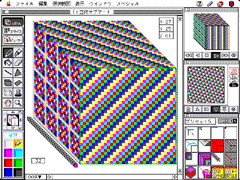 E : 3D Op Art
E : 3D Op Art
Summary
The world's first referring-to-inside and time-axis output-type bitmap 3D software, "Digital Nendo," can regularly arrange bright color material by the section unit, and also can display op-art-like highly visually stimulating animation through "Para-para Window," by such ways as regularly sliding each layer. If seen from outside, the solid object may only seem like a cube with a beautiful surface, but it is "some object" of highly visually stimulating and of high tension, if you see its inside. And you can get similar op-art-type animation in those examples, even if you turn the world by 90 degrees and turn the direction of the t-axis of animation.
Key Word
Op art, video drug, direct stimulus on a retina, drugless psychedelic, Victor Vasarely, Bridget Riley, Frank Stella, Peter Halley, Kodai Nakahara.
Examples of Stamps (*An Example of Illustration)
"5-5-07/checked animation" "5-5-08/oblique stripe" "5-5-09/square stripe (small)" "5-5-10/square stripe (big)" "5-5-11/stimulant stick on the retina" "*5-5-12/whole world stimulus on the retina" "1-3-01/color ball (diameter 08)" "1-3-02/color ball (diameter 16)"
Appreciation Modes
Para-para Window, Big Para-para Window, Slice-mode, "Guru-para High-speed" ON.
Explanation
In the previous chapter, "3D Dot-Pattern," you learned the idea of "regular arrangement." And one of the interpretations of "3D Op Art" can be such an advanced idea of "regular arrangement" as was excessively moved toward the direction of the stimulus on a retina. Thanks to "Digital Nendo," you can understand that op art, which was in vogue in the 1960s, is considered to be a kind of its contemporary minimal art, and that it turned its direction excessively toward the stimulus on a retina. In the case of a conventional two-dimentional bitmap tool, as the resolving power of the screen is as high as 72dpi, as if like WYSIWYG, which is the same resolving power as of the monitor tube surface (in case of Macintosh), so, in the context of a conventional paint soft, the form of "from dot-pattern to op art" has not been perceived very much. But, as "Digital Nendo" has a low resolving power and the size of its each dot is big, you can easily notice "minimal art~op art relation." The fact that the prepared colors in "Digital Nendo" are all fundamental colors will make you notice the matter still more strongly.
In fact, two representative artists of op art, Victor Vasarely and Bridget Riley, both created many monochromic "dot-pattern"-like works using only white and black in their early days, and then, later, both created so-called "op art"-like works using a lot of the brightest colors. So, "minimal art~op art relation" already started from the '60s. And Frank Stella, a representative of minimal artists, though not an op artist, started his early stage with the repetition of monochromc stripes, and later moved toward the repetition of the fundamental-color stripes. As you see, it is difficult to draw a sharp line between minimal art and op art. "5-5-10/square stripe (big)" is a kind of a 3D version of Stella's works.
As for the difference between "3D dot-pattern" and "3D op art" in this text, the basic form of "3D dot-pattern" is considered as colored material floating in transparent material, while the basic form of "3D op art" is considered as all the voxels are colored material. Therefore, you can appreciate the former through "Fukan-mode" or "Viewer," and for the latter, "Para-para Window" is recommendable. That is a matter which can not be deduced from just seeing the two-dimentional dot-pattern and op art. It is really the three-dimentional matter.
Let's see the examples. Although "5-5-12/whole world stimulus on a retina" is nothing but colored material arranged by a simple rule, if seen through "Slice-mode," each layer will remind you of op art. And furthermore, as there is regularity not only in the same layer but also between the neighboring layer, it will remind you, as a result, of 3D op art. To be exact, you can appreciate a retina-stimulating op art animation through "Para-para Window" and "Big Para-para Window" with "Guru-para High-speed" ON. The animation may remind you of so-called "Video Drug." (***) That is a kind of a situation which can be interpreted as a 3D object of "video drug," and so, when we were on the way of developing "Digital Nendo," we often joked each other saying "Nendo Drug."
The further characteristic of the "3D object of op art" is that, if turned by 90 degrees and seen through "Para-para Window," you will see there op-art-like animation again, which is only caused by the three-dimentional regularity, though.
As stated above, in "B : 3D object of animation," the z-axis privilegedly relates with the t-axis on the xy plane, and, in fact, the x-axis, the y-axis, and the z-axis should be all equivalent. In other words, any axis can be replaced with the t-axis, and you can do that and confirm that quite easily, in which point the "3D object of op art = Nendo Drug" is a matter beyond a simple "3D object of Video Drug." Even the direction of the t-axis is variable.
Finally, let me refer to a Lego-block work by Mr. Kodai Nakahara. "Digital Nendo," an advocator of nendo, fairly reminds you of a block, because of its jagginess caused by the low resolving power and by the 3D section. Mr, Kodai Nakahara, contrarily, displayed nendo-like 3D object using a very large amount of Lego-blocks. His work, "No Title," which was shown in 1990, seems like a kind of jaggy color nendo, if seen from some direction, but, if seen from behind, there is a certain angle from which you will see a similar one with "5-5-08/oblique stripe." You cannot tell whether its inside structure has the 3D-type regularity or not, but there exists the direction of op art, even if without knowingly, as the result of using some color material called Lego-block.
(***)Video Drug~simulationism
Let me add the explanation of "Video Drug." "Video Drug," a series of op-art-type video, was published by Ask Kodansha Company around 1990, and its picture whose purpose was to stimulate a retina, was appreciated with techno-sound which stimulated hearing. Of course it followed the context of then neo-techno or drugless psychedelic, and, soon after the publication, it became very popular in the subcultural world, and many companies followed it. I regard that phenomenon shown clearly in "Video Drug" as the '90s-type revival of the psychedelic movement in the '60s, and furthermore, as the third advent of the Surrealism prospered around 1910 to '20, if seen from the art history. (I already made public such an opinion of mine in many paper.) The fact that there already existed many elements of op art in pre-war futurism, and the context of the op art in the '60s and of neo-techno which characterized the first half of the '90s, are, in fact, a kind of realism (Surrealism, nouveau-realism, and virtual reality) which expects the disconnection from everyday life, and also expects the reality of denying this world, for the purpose of a simple stimulating effect on the retina denying "understanding and being moved by reason."
In addition, almost contemporary with the neo-techno, there was a tendency called Neo-Geo, one of the field of simulationism which appeared to endorse the virtual reality. And one of the representatives of Neo-Geo, Peter Halley, published paper saying that a minimal artist, Frank Stella, was an excellent simulation artist, and in that paper he alluded to the relation between the color concept and color material. His logic was that when Stella said,"I put red on the canvas," he only meant that "I search for colored paint material which is the closest to the conceptual red, and put it," that is, "the coloring material is nothing but a substitute for red," and therefore, "it is simulation." Simulationism is a kind of realism whose standpoint is that the world cannot exist but as simulation. When you think of that matter with the colors appearing on PC's paint soft, you will see the more precise and purer model than the examples in the analog world. When you compare it with the two-dimentional paint tools which can be non-self-conscious, you must really feel it in "Digital Nendo," which is of low resolving power and whose name emphasizes the nature of nendo, and, especially, which actualized WISIWIG of 72dpi.
The essence of a computer is nothing but multi-calculation. Human beings use it in whatever way like designing as he likes. Fore example, for designing "Digital Nendo," I only applied for its coloring the 6 logically fundamental colors, RGBCMY, as the voxel's frontal colors. (I put them as C=G+B, M=B+R, Y=R+G.) Those are only the color number for a computer, and so, just through the way of allotting RGB on the monitor, you only happen to see the individual color. Therefore it could be some other colors, or it even need not to be the number indicating colors. Therefore, it is human being's convenience to regard each 3D section as color material, and so, you cannot deny that "Digital Nendo" itself is one of simulation of virtual reality. (The colors appeared in the display of different users must be different.)
As for the 6 RGBCMY voxel's frontal colors, they are the color numbers chosen logically, but the number of the voxel's top-color and that of its side-color, were chosen at my convenience to produce a 3D feeling. Therefore, if seen from the perfectionistic point of view, those numbers were rather unnecessary. So, for those perfectionists (including myself), there is a function for you to choose, "Solid Color Indication" OFF. As for the white voxel and the black voxel, I had to use those colors because I wanted the background color to be white by default and because of the relation with the colors of the top and of the side, and it was impossible to apply the color number of perfect white and that of perfect black as that of the voxel's frontal color.
Likewise, the reason why op art liked the fundamental colors may be, firstly, from such a simulationistic conclusion, "any color will do," and so, "fundamental colors are also OK." And then, not for the rational meaning, but simply for gaining the effect of stimulating the retina, the fundamental colors were preferred, I think. Or, you can even say that the fundamental colors were chosen to clarify that colors were nothing but numbers.
Let me say in passing that the Ask Kodansha Company's developing team of "Video Drug" became entirely the developing team of "Digital Nendo." The fact that I published the parody of "Video Drug, "BAKA Video Drug," without any relation with Ask Kodansha Company, motivated our present relationship.
F : Miscellaneous
There will be no limit if I continue to write in detail, and so let me itemize what I left undone above.
[a] Jaggy 3D Object
It is too common to explain in detail, but it is the jagginess that is important reality, just like in the case of "BAKA CG" in my two-dimentional paint tool. "5-5-14/DigiNen octopus," which was created for the purpose of advertisement, intentionally shows clear jagginess.
[b] Combination of Planes Crossing in 90 Degrees
Although it has no thickness, such a simple make as very thin planes crossing in 90 degrees will give you surprise of the third dimention. "5-3-02/red goblin," my first work made by "Digital Nendo," will give you surprise peculiar to the third dimention, if you turn it anti-clockwise by 90 degrees, to upward and downward, and to right and left. The same with "5-3-01/student." And in "5-2-13/four-sided face box 1," you can make a new undescribably sensational 3D object just combining planes crossing in 90 degrees.
[c] Platonic Figure
A regular polyhedron, a quasi-regular polyhedron, a regular polygon, etc., may be the forms which an ordinary object-figure-mode 3D tool is good at making, while in "Digital Nendo," as it has "Fukan-mode" and "Guru-guru Window" which are applied with the method of oblique projections (pseudo-cubic indication), you can also see a beautiful straight line or a beautiful equilateral triangle from those forms, if you see them from some other angle. Or even if you cannot find them, Platonic figures are beautiful enough just to look at. "1-4-01~16" and "1-5-01~08" are the examples. "1-5-01/oblique regular triangle" is similar to the work of Mr. Koji Enokura who belongs to "thing school."
[d] 3D Comic Strip
It is a 3D object only to be seen by rotating through "Guru-guru Window." You can make a face which changes its expression on the front side and the back side. There are such examples as "5-1-01/face that changes expression (male 1)," "5-1-02/face that changes expression (female 2)," "5-1-03/face that changes expression (male 2)," "5-1-04/face that changes expression (female 2)," "5-1-07/facial images crossing in 90 degrees," "5-1-08/facial images that parallel," etc.
[e] 3D Arcimboldo-Effect
Although it seems like a dark cloud, you find it as a gathering of cockroaches through "Slice-mode." ("5-4-10/a gathering of cockroaches") The one which seems like a white cloud is actually a gathering of spiders. ("5-4-11/small cloud")
[f] 3D Action Painting
The essence of paint tools is the sense of freehand. Therefore, Jackson Pollock's action painting, which excessively emphasized the sense of freehand, shoud be reproduced by a paint tool. The 3D paint tool, "Digital Nendo," whose easy-to-handleness is figuratively expressed like that: "it is as if you pushed mayonnaise out of its tube in the cosmic space." And thus the world's first 3D action painting has come to be possible to be done. "5-4-14/3D action painting" was made like that.
By Hideki Nakazawa on August 12,1996 (The second edition)
*The text, "Supplement 1 : The New Way of Making 3D Objects Using Digital Nendo," is one of the complements written for the text, "Significance of Digital Nendo in Visual Art History." The full text was written on July 31, 1996, (the first edition), and the second edition with some slight alterations and additions was written on August 12, 1996.
*The first edition (1996.07.31) --- Appeared in the print distributed on the occasion of the display of "Digital Nendo" (from August 1 to Septeber 23 of 1996) at Tokyo Metropolitan Meseum of Photography.
*The second edition (1996.08.12) --- Since August 12, 1996, appeared in HIDEKI NAKAZAWA's homepage: (http://shrine.cyber.ad.jp/~nakazawa/NAKAZAWA). Also recorded in a CD-ROM, "Digital Nendo," (Windows version) published by Ask Kodansha Company on November 8, 1996.
*Related texts..."Significance of Digital Nendo in Visual Art History" , "Supplement 2 : Inside Story of Why It Is Called "Digital Nendo" , "Supplement 3 : Concerning 3D Printer"
*In HIDEKI NAKAZAWA's homepage, you can find a homepage of DIGITAL NENDO by HIDEKI NAKAZAWA himself: (http://shrine.cyber.ad.jp/~nakazawa/NAKAZAWA/nendo). Ask Kodansha Company's homepage: (http://www.ask.object-design.co.jp).
**ENGLISH version: Translated by Rubiko Nakazawa.
| index/Digital Nendo TOP |
| text/"Text on Digital Nendo" by HIDEKI NAKAZAWA |
| credit/product information & reference |
| info/further information of Digital Nendo |
HIDEKI NAKAZAWA TOP/Back to HIDEKI NAKAZAWA TOP
Copyright : (C)1996-97 Hideki Nakazawa. Prohibit a reproduction without permission .
E-mail :
nakazawa@aloalo.co.jp